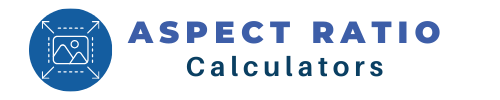Video Aspect Ratio Calculator
Calculate video dimensions, resize for platforms, and identify aspect ratios
Find Video Aspect Ratio
Enter video dimensions to identify the aspect ratio and common video format.
Resize Video While Maintaining Aspect Ratio
Resize videos without distortion – enter current size and one new dimension.
Platform-Specific Video Dimensions
Get recommended video dimensions for popular platforms.
How to Use This Video Aspect Ratio Calculator
Our video aspect ratio calculator is specifically designed for video content creators, editors, and social media managers. Whether you’re uploading to YouTube, TikTok, Instagram, or any other platform, this tool ensures your videos display perfectly without black bars, cropping, or distortion.
Understanding Video Aspect Ratios
Video aspect ratio is the proportional relationship between a video’s width and height. Unlike images, videos have additional considerations like frame rate, bitrate, and platform requirements. The most common video aspect ratios are 16:9 (widescreen), 9:16 (vertical/mobile), 1:1 (square), and 4:3 (classic).
Common Video Aspect Ratios
16:9 (Widescreen) – The universal standard for video content. Used by YouTube, Vimeo, Facebook videos, and all modern displays. Common resolutions include 1920×1080 (Full HD), 1280×720 (HD), 3840×2160 (4K), and 7680×4320 (8K).
9:16 (Vertical Video) – The mobile-first format dominating social media. Required for TikTok, Instagram Reels, Instagram Stories, YouTube Shorts, and Snapchat. Standard resolution is 1080×1920 pixels.
1:1 (Square Video) – Popular for Instagram feed videos and Facebook posts. Works well on both mobile and desktop feeds. Common resolution is 1080×1080 pixels.
4:5 (Portrait) – Instagram and Facebook’s recommended ratio for feed videos. Provides more vertical space than square while remaining feed-friendly. Standard resolution is 1080×1350 pixels.
Platform-Specific Video Requirements
YouTube Video Specs
Recommended: 1920×1080 (16:9) at 30fps or 60fps
YouTube Shorts: 1080×1920 (9:16) vertical video, 60 seconds maximum
Maximum file size: 256GB or 12 hours
Instagram Video Specs
Feed Videos: 1080×1080 (1:1) or 1080×1350 (4:5), 60 seconds maximum
Stories/Reels: 1080×1920 (9:16), 90 seconds maximum for Reels
Maximum file size: 4GB
TikTok Video Specs
Resolution: 1080×1920 (9:16) vertical required
Duration: 10 minutes maximum
File size: 287.6MB maximum for iOS, 72MB for Android
Frequently Asked Questions
What’s the best aspect ratio for YouTube videos?
16:9 is the standard for YouTube. Upload at 1920×1080 (Full HD) or 3840×2160 (4K). YouTube Shorts require 9:16 vertical video at 1080×1920.
Should I film vertical or horizontal?
It depends on your platform. Horizontal (16:9) is best for YouTube, Vimeo, and traditional viewing. Vertical (9:16) is required for TikTok, Instagram Reels, and YouTube Shorts.
Can I change aspect ratio after filming?
Yes, but you’ll either crop content (losing parts of the frame) or add letterboxing (black bars). It’s better to film in your target aspect ratio from the start.
Why does my video have black bars?
Black bars appear when your video’s aspect ratio doesn’t match the player or platform. Upload videos in the platform’s native aspect ratio to avoid this.
This video aspect ratio calculator is completely free to use. Bookmark this page for quick reference when creating video content for any platform.